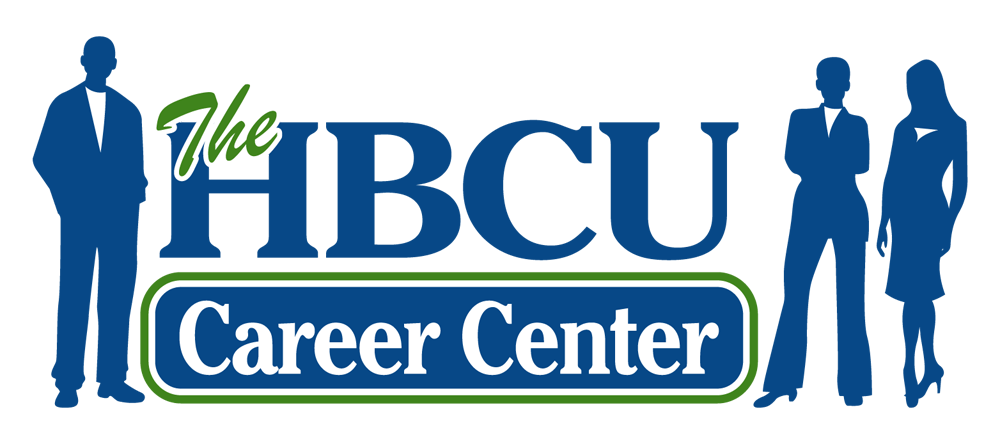What if we could show you how to drastically improve your resume in 60 minutes?
We’ve been updating this challenge every spring for almost a decade. If you use this guide and spend 60 minutes with your resume you can significantly improve it in the process.
Resumes summarize your relevant background information and qualifications. They do not describe everything you have done, but highlight what is most relevant to the opportunity you are seeking. Your goal is to make sure your resume best showcases your skills and abilities.
There is More than one Way to Write a Great Resume
Professional resume writers still agree there are many right ways to write a resume. Get 10 professional resume writers working for the same resume client, and they could probably create 10 different resumes based on style and look. However, all of the resumes could still be very good. Nevertheless, there are still some tried and true guidelines to follow.
The key is to individualize your resume so your unique qualities stand out! Do not just copy a sample resume because it may not highlight your strengths. Organize and prioritize the information on your resume to support your current objective. Use the general guidelines below to help you.
Before you start…remember...
Resumes are SCANNED, not read! Expect the reader to spend about 15 – 30 seconds doing a “power-scan” of a resume to determine if it ends up in the KEEP or TOSS piles. Design resumes so the reader’s eye is drawn to key information by paying attention to font, bullets, layout and margins etc.
Prioritize your information. Place the most relevant information at the top and on the left margin. What qualities and skills are essential for your objective? What do you want to emphasize?
Focus on what you have to offer. Your resume must sell your strengths and positive qualities through your accomplishments and experiences. Prepare a summary of all your experiences so you can utilize those that relate to your objective.
Stay positive and action oriented. Describe your experiences in a positive way and begin sentences with action verbs.
Be prepared to support your resume! Know, understand and own everything on your resume. Use the interview to bring life to your skills and experiences through real stories that showcase behaviors you want the interviewer to know about.
Choose a Resume Format
Which layout best represents you: Chronological or a Functional/Skills-based resume? Know the difference and when you would use one over the other. Resumes will typically use one of the following formats, but can also be a combination of both.
Chronological Resumes – This resume format lists education and experience in chronological order, starting with the most recent first and working backwards. This is the most common format and the easiest to write.
Functional or Skill Based Resume – This resume format lets you list experience and abilities by skill areas. Choose relevant skills areas and highlight those experiences. The emphasis is on what you have done rather than on when and where you did it.
Combination Resume – A combination of a chronological resume and functional/skills based one.
Pick a Resume Design
There are a few key things to consider when picking a resume design so that it’s scannable and easy for a recruiter to quickly understand your qualifications:
Use bold headers
Use an easy to read font
Review Applicant Tracking System norms so that your resume is compatible with recruiter technology
Don’t over-design! Yes your resume should look modern and be easy to read, and there’s nothing wrong with adding subtle flair. However, don’t overdo it! You don’t want to distract the recruiter from what really matters, which are your skills.
For resume sample templates, check out Canva.
Now Let’s Dive Into this Challenge.
Spend 60 Minutes With This List and Improve Your Resume!
Set Yourself Up
Alongside your resume, create a new document called a “Resume Inventory”. This is where you will dump any information you might need to eliminate from your resume. You may want to come back to it at some time because it could be relevant for another resume draft at another time. Also, it’s your career history and you don’t want to throw it away. It can also be a good place to look when you are trying to craft your Interview Like a P.R.O. stories.
One big resume tip! Don’t fall in love with any resume content.
You may have to eliminate it or delete it. I know it’s your background and you are proud of it but if it doesn’t speak to your current mission, eliminate it. Relevance is key. Don’t include every job you have ever had or everything you have ever done. This 60 minutes is about being focused on the purpose of this resume.
Formatting Tips
Sometimes it’s nice to start your own resume writing project from scratch. However, if you are stuck, follow sample resume layouts. There is absolutely no reason to use a resume which doesn’t flow. I still see them. Often. There are tons of samples to pick from and just follow along. Copy a layout you like.
Top 30-40% of the resume gets the most attention. Does your top 30-40% grab the readers’ attention?
Use consistent font size including bullet sizes on your resume. The new trend is to skip the old Times fonts and get something more contemporary; but stick to an ASCII font. Don’t force the recruiter to squint to read the text.
Use all caps sparingly and mostly in headings. All cap words are actually very hard to read and they don’t make what you are saying any more important.
Bullets will make your resume easier to read. Large blocks of text don’t really work with the scanning approach that the reader will take. You want words to pop. I hate to say it, but recruiters spend little time reading and the Applicant Tracking System cares more about the words you use to connect with the job.
Adjust margins if the resume is slightly too long. Don’t go less than .5 inch, but don’t leave a few lines hanging on another page either.
Use page numbers if the resume is more than one page.
Use the “tables” feature to align columns. Right click on tables to remove lines and leave a cleaner look.
Do not write any information above your name on the cover page.
Add name, phone number and email contact to all resume page headers. Make sure your resume contact information is current and that recruiters can find you if they want to reach out to you.
Education information goes to the top of the resume for new grads. It could be the MOST important thing about you right after graduation. With some experience, move education to the bottom of the resume. Relevant training comes first.
Be consistent with dates and numbers eg 09/02, Sep 02, Sep 2012.
Resumes, Cover Letters, Thank-you letters can have the same letter heading layout.
No social security numbers should be included on your resume. Federal job applications may ask for it.
Using short paragraphs, 3-5 sentences maximum, is possible. Make sure these blocks of content are well written and say a lot about you. Include #, $, % to show outcomes.
White space on a resume is not a bad thing. Don’t cover every inch of your resume with words.
If you just graduated and your resume is beyond 2 pages, you haven’t edited enough. Eliminate some more. Keep in mind you still have a cover letter and a LinkedIn page to round out the information about you and your experiences.
Use industry specific acronyms to illustrate industry-awareness. For example: SPHR for those who work in HR or SQL for anyone that works with databases.
Content Tips
Include short term projects that were great learning experiences. Remember to write about team outcomes.
Resumes must identify specific successful outcomes – not just what you did! If you can’t share the outcome, don’t tell the story. You can almost always find a way to talk about an outcome
Quantify outcomes by using $, % and # to demonstrate achievements. Use the appropriate action verbs to emphasize accomplishments. Your college GPA if you are a student or new grad is an example of outcome.
Avoid useless words like “responsibilities”, “responsibilities include” or “duties include.” Also you don’t have to label your email address with the word “email” anymore. Remove “References Available” also.
Use Action Verbs such as “managed”, “improved” and “delivered” etc. on your resume to describe accomplishments.
Add volunteerism and community service experience to enhance your resume. Sometimes, for new grads and career changers moving from one industry to the next, this is all you have.
No personal pronouns like “I”, “my” and “me” except in the objective statement. It is ok to use your preferred pronouns.
Don’t include names of people who will be references for you on the resume. Also don’t use the line, “References Available on Request”. We know that you have references who will brag about you.
Change the resume objective statement as needed according to the job. Know how to write a great resume objective statement.
Do not use one-word resume objectives or one-word descriptions of what you did. eg. Sales, Customer Service, or Engineer.
Consider writing a strong “Summary of Qualifications” or “Career Profile” instead of an objective. Get professional help with this so you are as succinct as you can be and still be effective.
Use industry “buzz words” or “keywords” on a resume. Don’t go overboard with “keyword stuffing”, but enough so people know you know what you are talking about.
One specific phrase to avoid – Entry Level. No need.
Relevance is key, don’t include every job you’ve ever had.
If you are using a resume writing service make sure to keep your “voice.” Don’t write words you don’t use or can’t pronounce.
No need to state why you left any organization – unless you are clever about how to share with what I call “love notes” to the recruiter eg. A small insert that says “Ask me about my career change”.
Add your LinkedIn profile information on your resume. If you don’t have one, please create one.
Use little notes to steer the reader’s attention or spark interest. For example, if you list a job that appears out of synch with the rest of your background, write a note “Ask me about my career change.” Get help from a professional with this “personalization” of the resume.
Use a professional email address (e.g. firstname.lastname@gmail.com rather than beautifulone@gmail.com) or social media links on your resume. Make sure when a recruiter does click over to your social media that they won’t be unimpressed at what they see. It’s better to not link to social media at all if it’s personal and doesn’t add to your application.
Big No Nos - Before you submit your resume, go through it one more time to ensure you’ve addressed anything below!
Proofread resume for grammar, spelling and factual errors by reading from the end in reverse order.
Limit or avoid graphics completely. Don’t add your photo or picture of your dog or any fancy images. Recruiters will see your profile photo from LinkedIn or other social media.
Do not list complete addresses of past employers, don’t even include your own address if you don’t want to. This is a new trend especially in a job market where people are relocating often. Your address doesn’t add anything new.
Do not include any salary information or salary history on your resume. The resume is not the place.
Use no jargon or slang on your resume. In my intro paragraph, I used “IMO” which means “In my opinion”. Did you notice? Please don’t use this on a resume.
More Helpful Tips
Always keep a resume accessible via email or in services like Dropbox.com, Google docs or in an email somewhere.
Get others (career staff, colleagues, HR professionals) to proofread your resume – be open to criticism. If you aren’t asking these types of professionals, then ask some who you know has looked for a job recently. If you have the posting for the job you are seeking, share that with the person who is going to be doing your critiquing.
Get feedback from the Career Center on your college campus
Want to see what expert resume writers think of your resume?
Before broad distribution of your resume, get free expert resume feedback from The HBCU Career Center. Upload your resume on our job board to get feedback on:
Your resume’s design & formatting
Content, structure & length
Use of keywords and skills
Compatibility with employer technology